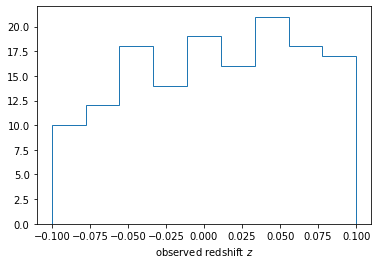4D Simulation¶
The following is a simple 4D simulation where cosmic rays are emitted by a source at a specified spatial position at a specified time-point. A cosmic ray is detected if it arrives at the observer position within a specified time window.
Note: In CRPropa, time is always expressed in terms of redshift \(z\), whereas positions are always expressed in terms of comoving coordinates as Cartesian 3-vectors.
Simulation setup¶
The simulation setup is that of a 3D simulation with a few additions: 1.
We add a source property for the redshift at emission. This can be
either SourceRedshift, SourceUniformRedshift or
SourceRedshiftEvolution. 2. The simulation module FutureRedshift
implements adiabatic energy loss and updates the redshift. In contrast
to Redshift it allows particles to be propagated into the future
\(z < 0\) which enables faster convergence for finite observation
windows. 3. The observer feature ObserverRedshiftWindow specifies a
time window \(z_\rm{min} < z < z_\rm{max}\) in which particles are
detected if they hit the observer. Note that this can also be done after
the simulation by cutting on the redshifts at observation. For this we
also output the current redshift at observation. 4. A minimum redshift
is defined via MinimumRedshift which we set to the lower bound of the
observer time window.
Periodic boundaries¶
Due to the additional time dimension, particles are detected much less
often. In order to increase the otherwhise horrible simulation
efficiency, a PeriodicBox is defined: Particles that leave this
simulation volume, enter again from the opposite side and their source
position is moved accordingly. As a result the periodic boundaries keep
the particles close to the observer and therefore increase the chance of
detection. A careful setup is required however: 1. Sources should only
be defined inside the volume as sources outside are filled up by the
periodic conditions. 2. The magnetic field at the boundaries should be
periodic as well. This is the case for initTurbulence as long as the
simulation volume coincides with (multiples of) the magnetic field grid.
Source positions¶
In the example below, a single source is defined. For specifying
multiple identical discrete sources SourceMultiplePositions can be
used. Multiple non-identical sources can be added to a SourceList.
For continous source distributions SourceUniformSphere,
SourceUniformBox and SourceUniformCylinder can be used.
SourceDensityGrid allows to specify a source distribution via a 3D
grid.
Note:¶
This simulation may take several minutes.
In [31]:
from crpropa import *
# set up random turbulent field
turbSpectrum = SimpleTurbulenceSpectrum(Brms=1 * nG, lMin = 60 * kpc, lMax=800 * kpc, sIndex=5./3.)
gridprops = GridProperties(Vector3d(0), 256, 30 * kpc)
Bfield = SimpleGridTurbulence(turbSpectrum, gridprops, 42)
# simulation setup
sim = ModuleList()
sim.add(PropagationCK(Bfield))
sim.add(FutureRedshift())
sim.add(PhotoPionProduction(CMB()))
sim.add(PhotoPionProduction(IRB_Kneiske04()))
sim.add(PhotoDisintegration(CMB()))
sim.add(PhotoDisintegration(IRB_Kneiske04()))
sim.add(ElectronPairProduction(CMB()))
sim.add(ElectronPairProduction(IRB_Kneiske04()))
sim.add(NuclearDecay())
sim.add(MinimumEnergy(1 * EeV))
sim.add(MinimumRedshift(-0.1))
# periodic boundaries
extent = 256 * 30 * kpc # size of the magnetic field grid
sim.add(PeriodicBox(Vector3d(-extent), Vector3d(2 * extent)))
# define the observer
obs = Observer()
obs.add(ObserverSurface( Sphere(Vector3d(0.), 0.5 * Mpc)))
obs.add(ObserverRedshiftWindow(-0.1, 0.1))
output = TextOutput('output.txt', Output.Event3D)
output.enable(output.RedshiftColumn)
obs.onDetection(output)
sim.add(obs)
# define the source(s)
source = Source()
source.add(SourcePosition(Vector3d(10, 0, 0) * Mpc))
source.add(SourceIsotropicEmission())
source.add(SourceParticleType(nucleusId(1, 1)))
source.add(SourcePowerLawSpectrum(1 * EeV, 200 * EeV, -1))
source.add(SourceRedshiftEvolution(1.5, 0.001, 3))
# run simulation
sim.setShowProgress(True)
sim.run(source, 10000)
output.close()
In [32]:
columnnames=['D', 'z', 'ID', 'E', 'X', 'Y', 'Z', 'Px', 'Py', 'Pz','ID0', 'E0', 'X0', 'Y0', 'Z0', 'P0x', 'P0y', 'P0z']
import numpy as np
data = np.loadtxt('./output.txt')
In [33]:
import matplotlib.pyplot as plt
bins = np.linspace(-0.1,0.1, 10)
plt.hist(data[:,1], bins=bins, histtype='step')
plt.xlabel(r'observed redshift $z$')
plt.show()