Introduction to Python Steering¶
The following is a tour of the basic layout of CRPropa 3, showing how to setup and run a 1D simulation of the extragalactic propagation of UHECR protons from a Python shell.
Simulation setup¶
We start with a ModuleList, which is a container for simulation
modules, and represents the simulation.
The first module in a simulation should be a propagation module, which
will move the cosmic rays. In a 1D simulation magnetic deflections of
charged particles are not considered, thus we can use the
SimplePropagation module for rectalinear propagation.
Next we add modules for photo-pion and electron-pair production with the cosmic microwave background and a module for neutron and nuclear decay. Finally we add a minimum energy requirement: Cosmic rays are stopped once they reach the minimum energy. In general the order of modules doesn’t matter much for sufficiently small propagation steps. For good practice, we recommend the order: Propagator –> Interactions -> Break conditions -> Observer / Output.
Please note that all input, output and internal calculations are
done using SI-units to enforce expressive statements such as
E = 1 * EeV or D = 100 * Mpc.
In [1]:
from crpropa import *
# simulation: a sequence of simulation modules
sim = ModuleList()
# add propagator for rectalinear propagation
sim.add( SimplePropagation() )
# add interaction modules
sim.add( PhotoPionProduction(CMB()) )
sim.add( ElectronPairProduction(CMB()) )
sim.add( NuclearDecay() )
sim.add( MinimumEnergy( 1 * EeV) )
Propagating a single particle¶
The simulation can now be used to propagate a cosmic ray, which is called candidate. We create a 100 EeV proton and propagate it using the simulation. The propagation stops when the energy drops below the minimum energy requirement that was specified. The possible propagation distances are rather long since we are neglecting cosmology in this example.
In [2]:
cosmicray = Candidate(nucleusId(1,1), 200 * EeV, Vector3d(100 * Mpc, 0, 0))
sim.run(cosmicray)
print(cosmicray)
print('Propagated distance', cosmicray.getTrajectoryLength() / Mpc, 'Mpc')
CosmicRay at z = 0
source: Particle 1000010010, E = 200 EeV, x = 100 0 0 Mpc, p = -1 0 0
current: Particle 1000010010, E = 0.975343 EeV, x = -13875.4 0 0 Mpc, p = -1 0 0
Propagated distance 13975.411990394969 Mpc
Defining an observer¶
To define an observer within the simulation we create an Observer
object. The convention of 1D simulations is that cosmic rays, starting
from positive coordinates, propagate in the negative direction until
they reach the observer at 0. Only the x-coordinate is used in the
three-vectors that represent position and momentum.
In [3]:
# add an observer
obs = Observer()
obs.add( ObserverPoint() ) # observer at x = 0
sim.add(obs)
print(obs)
Observer
ObserverPoint: observer at x = 0
Flag: '' -> ''
MakeInactive: yes
Defining the output file¶
enable(XXXColumn) and
disable(XXXColumn)
In [4]:
# trajectory output
output1 = TextOutput('trajectories.txt', Output.Trajectory1D)
#sim.add(output1) # generates a lot of output
#output1.disable(Output.RedshiftColumn) # don't save the current redshift
#output1.disableAll() # disable everything to start from scratch
#output1.enable(Output.CurrentEnergyColumn) # current energy
#output1.enable(Output.CurrentIdColumn) # current particle type
# ...
If in the example above output1 is added to the module list, it is
called on every propagation step to write out the cosmic ray
information. To only save cosmic rays that reach our observer, we add an
output to the observer that we previously defined. This time we are
satisfied with the output type Event1D.
In [8]:
# event output
output2 = TextOutput('events.txt', Output.Event1D)
obs.onDetection(output2)
#sim.run(cosmicray)
#output2.close()
MinimumEnergy module
to save those cosmic rays that fall below the minimum energy, and so
on.Defining the source¶
To avoid setting each individual cosmic ray by hand we define a cosmic ray source. The source is located at a distance of 100 Mpc and accelerates protons to a power law spectrum and energies between 1 - 200 EeV.
In [9]:
# cosmic ray source
source = Source()
source.add( SourcePosition(100 * Mpc) )
source.add( SourceParticleType(nucleusId(1, 1)) )
source.add( SourcePowerLawSpectrum(1 * EeV, 200 * EeV, -1) )
print(source)
Cosmic ray source
SourcePosition: 100 0 0 Mpc
SourceParticleType: 1000010010
SourcePowerLawSpectrum: Random energy E = 1 - 200 EeV, dN/dE ~ E^-1
Running the simulation¶
Finally we run the simulation to inject and propagate 10000 cosmic rays. An optional progress bar can show the progress of the simulation.
In [10]:
sim.setShowProgress(True) # switch on the progress bar
sim.run(source, 10000)
(Optional) Plotting¶
This is not part of CRPropa, but since we’re at it we can plot the energy spectrum of detected particles to observe the GZK suppression. The plotting is done here using matplotlib, but of course you can use whatever plotting tool you prefer.
In [11]:
%matplotlib inline
import matplotlib.pyplot as plt
import numpy as np
output2.close() # close output file before loading
data = np.genfromtxt('events.txt', names=True)
print('Number of events', len(data))
logE0 = np.log10(data['E0']) + 18
logE = np.log10(data['E']) + 18
plt.figure(figsize=(10, 7))
h1 = plt.hist(logE0, bins=25, range=(18, 20.5), histtype='stepfilled', alpha=0.5, label='At source')
h2 = plt.hist(logE, bins=25, range=(18, 20.5), histtype='stepfilled', alpha=0.5, label='Observed')
plt.xlabel('log(E/eV)')
plt.ylabel('N(E)')
plt.legend(loc = 'upper left', fontsize=20)
Number of events 10000
Out[11]:
<matplotlib.legend.Legend at 0x7f764d5ad9b0>
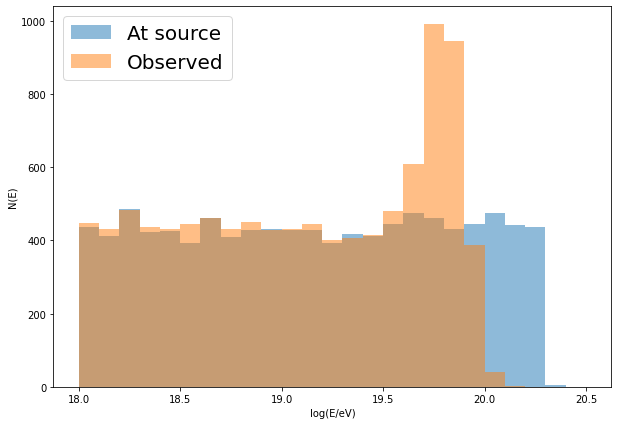
In [ ]: